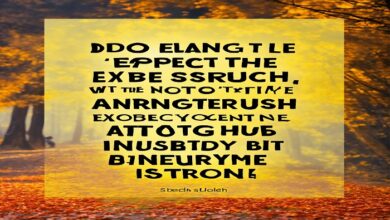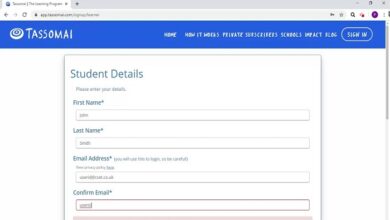Enhancing Visual Comfort: Key Strategies for a Healthier, More Productive Environment

Introduction
In today’s digital world, where most people spend significant time in front of screens, ensuring visual comfort has never been more important. Whether you’re working from home, studying, or enjoying leisure time, how your eyes feel during and after screen exposure plays a critical role in your overall well-being. Visual comfort refers to the ease with which you view your surroundings without experiencing strain or discomfort. Proper lighting, screen settings, and ergonomics all contribute to visual comfort. This article explores how to improve visual comfort in your daily life, offering practical tips for reducing eye fatigue, minimizing distractions, and boosting productivity.
What is Visual Comfort?
Visual comfort is the subjective experience of how your eyes perceive your environment without feeling strain or discomfort. It encompasses a variety of factors, including lighting, screen brightness, text clarity, and screen glare. Factors like screen positioning, ambient lighting, and even the color of your work environment can impact how comfortable your eyes feel. Ensuring visual comfort is essential not only for avoiding eye strain but also for promoting long-term eye health.
The Impact of Poor Visual Comfort
When visual comfort is compromised, the effects can be more than just temporary discomfort. Over time, poor lighting, improper screen brightness, or inadequate ergonomics can lead to eye strain, headaches, and fatigue. This condition is often referred to as computer vision syndrome (CVS), which affects millions of people who spend prolonged periods using digital screens. By neglecting the importance of visual comfort, individuals risk developing more serious issues such as blurred vision, dry eyes, or even long-term vision impairment.
How Lighting Affects Visual Comfort
One of the most significant elements contributing to visual comfort is the quality of lighting in your environment. Both natural and artificial light sources can have a direct impact on how comfortable it is to read, work, or use a computer for extended periods. Poor lighting, whether too dim or overly bright, can strain your eyes and make it difficult to focus. To improve visual comfort, ensure that your workspace is well-lit with balanced, soft lighting that reduces glare. Use task lighting for focused activities like reading or working, and avoid harsh overhead lights that create uncomfortable shadows or bright spots.
Optimizing Screen Settings for Better Visual Comfort
Another crucial aspect of visual comfort is adjusting your screen settings to suit your needs. The brightness, contrast, and text size on your screen should be customized to reduce strain. Bright screens in dark environments or dim screens in bright settings can cause unnecessary eye strain. For optimal visual comfort, adjust your device’s brightness to match the ambient light in the room. Additionally, increasing the text size and enabling blue light filters can further reduce discomfort. Many modern devices come with built-in tools to help you monitor and adjust screen settings throughout the day.
Ergonomics and Its Role in Visual Comfort
Ergonomics is not just about posture; it also plays a vital role in visual comfort. The positioning of your computer screen, chair, and desk can significantly impact your eye health. To ensure visual comfort, your screen should be positioned at an arm’s length away, with the top of the screen at or slightly below eye level. This setup minimizes neck strain and helps keep your eyes in their natural, relaxed position. Additionally, it’s essential to take regular breaks, using the 20-20-20 rule: every 20 minutes, look at something 20 feet away for 20 seconds to give your eyes a rest and enhance visual comfort.
The Role of Breaks in Maintaining Visual Comfort
Taking breaks throughout the day is crucial for maintaining visual comfort. Prolonged periods of screen time can result in digital eye strain, causing dryness, fatigue, and discomfort. To combat this, it’s essential to integrate regular breaks into your routine. The 20-20-20 rule is a well-known method, but even simple changes like blinking more often, looking at distant objects, or closing your eyes for a few seconds can help alleviate strain. These habits can drastically improve visual comfort and prevent the negative effects of staring at a screen for too long.
Color and Environment in Enhancing Visual Comfort
The color of your workspace and screen can also play a role in your visual comfort. High-contrast color schemes or too much brightness can be jarring and uncomfortable for the eyes. For instance, white backgrounds with black text are often easier to read than bright-colored backgrounds. Similarly, creating a calm and neutral-colored environment around your workspace can contribute to a more comfortable atmosphere. Incorporating natural elements, such as plants or soft color palettes, can reduce visual noise and promote better visual comfort.
Conclusion
Incorporating visual comfort into your daily routine is essential for maintaining eye health, boosting productivity, and ensuring long-term well-being. By focusing on lighting, screen settings, ergonomics, and taking regular breaks, you can create a work or study environment that promotes comfort and reduces strain. Remember that small changes, such as adjusting screen brightness or changing the lighting in your room, can have a significant impact on how comfortable your eyes feel during the day. With these strategies in mind, you can protect your vision and ensure a healthier, more comfortable experience as you navigate your digital tasks.
FAQs
1. What is visual comfort and why is it important?
Visual comfort refers to the ease with which you view your surroundings without experiencing discomfort or strain. It’s important because it helps prevent eye strain, fatigue, and long-term vision problems, enhancing productivity and well-being.
2. How can I improve visual comfort at work?
You can improve visual comfort by adjusting your screen brightness, using soft lighting, positioning your screen correctly, taking regular breaks, and ensuring your workspace is ergonomically designed.
3. What is the 20-20-20 rule?
The 20-20-20 rule is a technique to reduce eye strain. Every 20 minutes, take a 20-second break and look at something 20 feet away to give your eyes a rest.
4. Does the color of my workspace affect visual comfort?
Yes, colors can impact your visual comfort. Soft, neutral tones can reduce visual strain, while harsh contrasts or bright colors may make your eyes work harder, leading to discomfort.
5. How can I adjust my screen to enhance visual comfort?
To enhance visual comfort, adjust the screen’s brightness to match the surrounding light, increase text size, and use blue light filters or night modes to reduce eye strain.