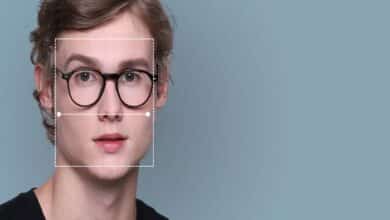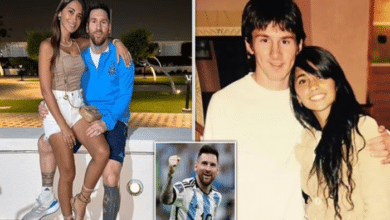Flag Waver GIF Maker: The Ultimate Guide to Creating Animated Flags

Introduction
In today’s digital age, animations have become a key element in content creation. They add a dynamic touch that static images simply cannot achieve. One popular animation style is the flag wave, where a flag appears to flutter in the wind. This effect can be used in various contexts, from social media posts to website graphics, and even in educational materials. Creating these animations can seem daunting, but with the right tools and guidance, anyone can become a master at making flag waver GIFs. This comprehensive guide will walk you through everything you need to know about flag waver GIF makers, including tools, techniques, and creative ideas to make your animations truly stand out.
What is a Flag Waver GIF?
A flag waver GIF is a type of animated image that simulates the appearance of a flag waving in the wind. This effect can bring a sense of motion and realism to a static image of a flag, making it more engaging and visually appealing. These GIFs can be created using various software tools that offer animation features specifically designed for creating a waving effect.
Why Use Flag Waver GIFs?
Flag waver GIFs are used for a variety of reasons:
- Visual Appeal: They attract attention more effectively than static images.
- Engagement: Animated content generally garners more interaction on social media and websites.
- Versatility: They can be used in different contexts, including marketing, education, and entertainment.
- Patriotism: For national events or celebrations, they can evoke a sense of pride and unity.
Popular Tools for Making Flag Waver GIFs
There are several tools available that make it easy to create flag waver GIFs:
a. Photoshop
Adobe Photoshop is a powerful tool for creating animations, including flag waver GIFs. With its timeline feature, users can create frame-by-frame animations.
b. GIMP
GIMP is a free alternative to Photoshop that also supports animation creation. It offers a variety of plugins and scripts that can help in creating the waving effect.
c. Online GIF Makers
Websites like EZGif and Giphy offer online tools to create GIFs without needing to download software. These platforms often include specific features for animating images.
d. Flag Animator Software
Specialized software like Flag Animator is designed specifically for creating waving flag effects, making the process straightforward even for beginners.
Step-by-Step Guide to Creating a Flag Waver GIF
Creating a flag waver GIF involves several steps, which we’ll outline here using Photoshop as an example:
Step 1: Prepare Your Image
Start with a high-quality image of the flag you want to animate. Ensure it is in a format supported by your animation software (e.g., PNG, JPEG).
Step 2: Open Your Image in Photoshop
Load your flag image into Photoshop. Make any necessary adjustments to the image’s size and resolution.
Step 3: Create the Waving Effect
Using the timeline feature, create a series of frames that simulate the flag’s movement. This can be done by applying the Warp tool to create subtle bends and waves.
Step 4: Export as GIF
Once you’re satisfied with the animation, export the file as a GIF. Make sure to adjust the settings for optimal quality and file size.
5. Tips for Enhancing Your Flag Waver GIFs
a. Use High-Quality Images
Starting with a high-resolution image will ensure your GIF looks crisp and professional.
b. Keep It Subtle
Avoid overly dramatic waves. A subtle, realistic motion will look more convincing.
c. Optimize File Size
GIFs can be large files. Use compression tools to reduce the file size without compromising too much on quality.
d. Add Shadows and Highlights
Adding these elements can give your flag more depth and make the waving effect more realistic.
Common Mistakes to Avoid
a. Overloading Frames
Too many frames can make your GIF unnecessarily large and slow to load. Find a balance that keeps the animation smooth without overloading it.
b. Ignoring Looping
Ensure that the beginning and end of your GIF loop seamlessly. A jarring transition can detract from the overall effect.
c. Poor Color Management
GIFs have limited color palettes. Be mindful of how colors translate in your final animation to avoid color banding or loss of detail.
Creative Ideas for Using Flag Waver GIFs
a. Social Media Posts
Animated flags can make your social media posts more engaging and shareable.
b. Email Campaigns
Add a patriotic touch to your newsletters or promotional emails with a waving flag GIF.
c. Educational Content
Use animated flags to make history lessons or geographical presentations more dynamic and interesting.
d. Event Promotions
Promote national holidays, sports events, or cultural festivals with eye-catching animated flags.
Best Practices for Sharing Your GIFs
a. Choose the Right Platform
Different platforms have different specifications for GIF uploads. Ensure your GIF meets these requirements.
b. Consider Load Times
Large files can slow down your website. Optimize your GIFs for faster load times without sacrificing quality.
c. Attribute Properly
If you used resources or tools that require attribution, make sure to credit them appropriately.
d. Test on Multiple Devices
Ensure your GIF looks good on various screen sizes and devices, from smartphones to desktops.
Case Studies: Successful Uses of Flag Waver GIFs
a. National Celebrations
Brands often use flag waver GIFs during national holidays to create a sense of patriotism and engage their audience.
b. Sports Events
Animated flags are commonly used in sports promotions to represent different teams or countries.
c. Political Campaigns
Politicians and advocacy groups use flag waver GIFs to evoke national pride and support for their causes.
d. Educational Platforms
Online courses and educational websites use these GIFs to make content more interactive and visually appealing.
Express your deepest emotions with these heart-touching true love shayari for husband and wife. Perfect for romantic moments, these poetic lines capture the beauty of love, trust, and togetherness. Whether you want to surprise your spouse or simply remind them of your eternal bond, these shayaris will melt their heart. Share these heartfelt verses to strengthen your relationship and keep the spark alive. True love deserves beautiful words—let these shayaris speak your feelings. 💖 #TrueLoveShayari #HusbandWifeLove #RomanticPoetry
Conclusion
Creating a flag waver GIF might seem complex at first, but with the right tools and techniques, it can be a straightforward and rewarding process. These animations are not only visually appealing but also versatile, making them useful for a variety of purposes. Whether you’re looking to spice up your social media content, enhance educational materials, or promote an event, a well-crafted flag waver GIF can make a significant impact.
FAQs
1. What software is best for creating flag waver GIFs?
Adobe Photoshop and GIMP are popular choices due to their robust animation features. Online tools like EZGif are also great for quick and easy creations.
2. How can I make my flag waver GIF look realistic?
Focus on subtle, natural movements and add shadows and highlights to give the flag depth. High-quality images also contribute to a more realistic effect.
3. Can I use any flag image to create a flag waver GIF?
Yes, but make sure you have the right to use the image, especially if you plan to use the GIF commercially.
4. How do I reduce the file size of my GIF without losing quality?
Use compression tools and limit the number of frames. Optimize colors and remove any unnecessary details that might inflate the file size.
5. Where can I share my flag waver GIFs?
You can share them on social media platforms, embed them in emails, use them on websites, or include them in presentations and educational materials.